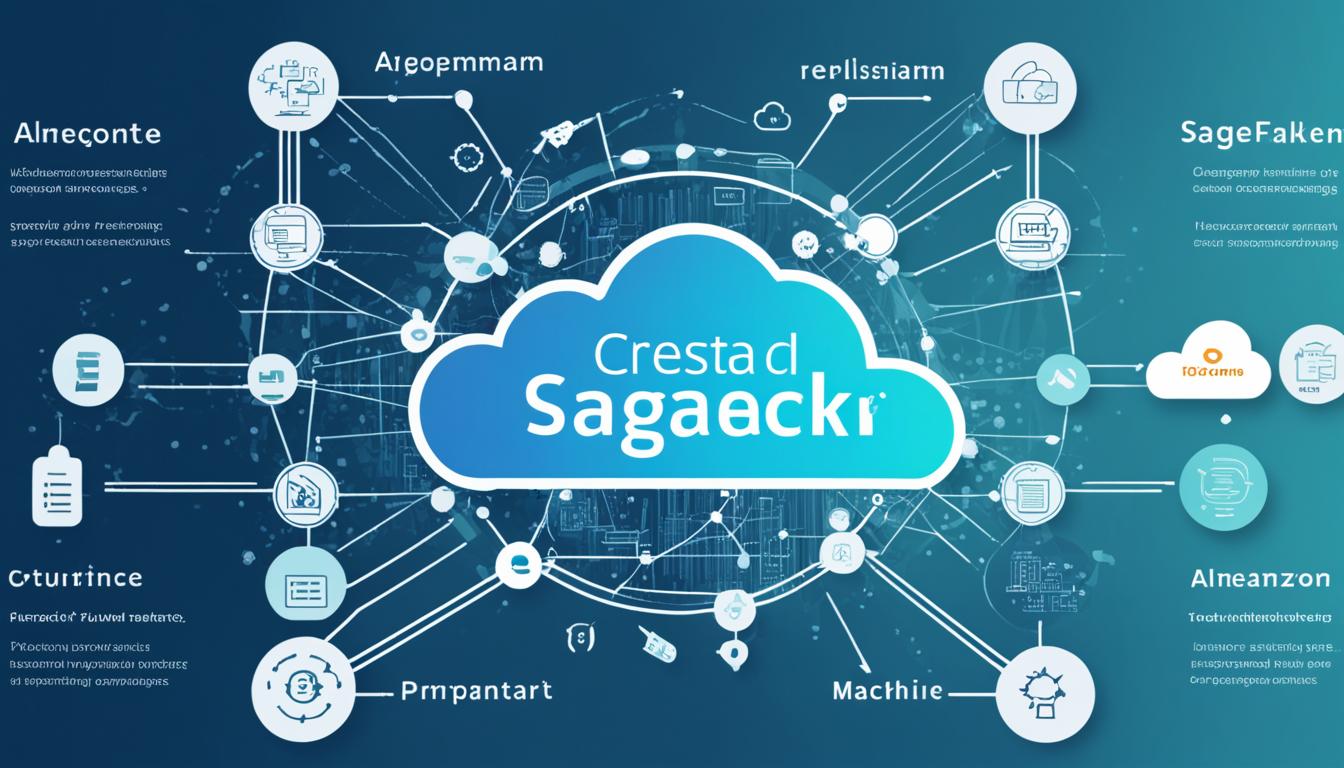“As an Amazon Associate I earn from qualifying purchases.” .
Imagine a futuristic toolbox that has everything you need and does the hard work for you. In the world of artificial intelligence (AI) and cloud computing, Amazon’s SageMaker is like that. It’s a set of tools for anyone wanting to easily build, train, and use machine learning (ML) models. With it, organizations can use the cloud in new ways for their ML projects.
If you’re a data scientist or a business analyst looking to innovate, SageMaker makes ML easy. It cuts down the complexity of ML tasks. This means you can make high-performance models faster and cheaper. The platform speeds up AI projects and makes sure they follow the rules, keeping your data safe and clear.
Key Takeaways
- Amazon SageMaker simplifies the entire ML lifecycle, from building to deploying.
- The platform is designed to accommodate both expert and novice users of AI.
- It offers a fully managed service that reduces the need to manage servers.
- SageMaker Studio provides an integrated environment for efficient ML workflow management.
- Data scientists can leverage existing algorithms or bring their own for customized solutions.
- Amazon SageMaker supports an array of industries with its dynamic AI and ML capabilities.
- Launched in 2017, it has become a trusted resource for modern AI initiatives.
Understanding Amazon’s SageMaker and Its Capabilities
Amazon’s SageMaker has changed the game in machine learning. It speeds up model training and makes MLOps easier. This lets data science pros focus on creating new things instead of managing tech stuff. SageMaker is a managed service in AWS that gives powerful tools for making ML models efficiently.
The Definition of Amazon’s SageMaker
Since 2017, Amazon’s SageMaker has changed how we do machine learning. It brings together tools and automates tasks that used to take a lot of work. This service makes the whole ML process easier for developers and data scientists to use.
The Integrated Tools Offered by SageMaker
SageMaker has a wide range of tools like SageMaker Autopilot, Debugger, and Data Wrangler. These tools help automate and make machine learning workflows smoother. Here’s a closer look at some key tools and what they do:
| Tool | Description |
|---|---|
| Autopilot | Automates model training and tuning, cutting down manual work a lot. |
| Debugger | Allows real-time training monitoring, making it easier to spot and fix problems. |
| Data Wrangler | Makes preparing data for ML models easier. |
| Model Monitor | Keeps an eye on deployed models, spotting quality issues and starting retraining when needed. |
Amazon Q Developer’s Role in ML Development
Amazon Q Developer is the latest addition to SageMaker. It helps by generating code, answering questions, and fixing errors. This tool shows how SageMaker helps both experts and those new to machine learning use AI.
With its wide range of tools, flexible pricing, and easy use, Amazon’s SageMaker leads in making machine learning available to everyone. It lowers the hurdles for starting machine learning projects. This lets companies of all sizes use AI, boosting their data science and model training abilities.
Machine Learning on Amazon’s SageMaker
Amazon’s SageMaker is a powerful tool that combines data science and artificial intelligence. It’s designed for both new and experienced developers. This platform makes training and using machine learning models easier and faster.
It uses Amazon’s strong cloud system. This means users get better performance and more accurate models.
The Iterative Process of ML
Machine learning on SageMaker follows an iterative cycle. It starts with collecting data and moves through training and validation. Each step helps improve the algorithms and results.
This cycle keeps making the models better over time. It adapts to complex data needs.
Training and Inferencing in Machine Learning
Amazon SageMaker speeds up training and using models. It has many built-in algorithms, so users don’t have to code everything. For instance, XGBoost containers make managing model artifacts and real-time predictions easy.
Training on SageMaker also has a feature for fine-tuning hyperparameters. This automatically adjusts settings for the best model results. It makes the models work better.
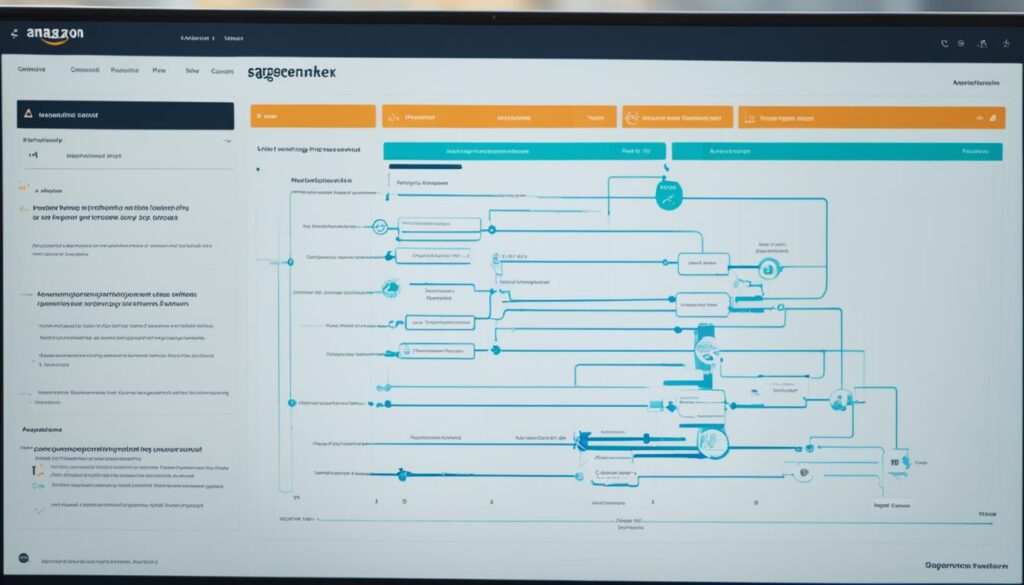
Reduction of Labeling Costs and Overhead Latency
Amazon SageMaker is great at cutting down on data labeling costs. Its Ground Truth Labeling Service makes preparing data faster and improves model training. It also reduces the time it takes to make predictions, which is key for production.
This makes SageMaker a top choice for businesses. It offers a strong platform for machine learning with less overhead and better efficiency. Training, using, and improving models is easier with SageMaker.
How Amazon’s SageMaker Accelerates AI Innovation
The rise of generative AI makes platforms like Amazon’s SageMaker key to success. SageMaker is a major player in managing the AI lifecycle under AWS. It simplifies AI development by automating and optimizing processes. This makes it easier for businesses to use AI solutions that are both affordable and effective.
Amazon’s SageMaker shows its power by cutting model training time by up to 40%. This is thanks to the HyperPod feature, which uses accelerators to speed up tasks. SageMaker Inference also cuts costs by an average of 50% and reduces latency by 20%. This makes AI systems faster and more engaging for users.
| Feature | Benefit |
|---|---|
| HyperPod | Reduces training time by up to 40% |
| Inference Optimization | Decreases deployment costs by 50% and latency by 20% |
| SageMaker Studio | Facilitates collaborative coding and model building |
| Clarify | Helps detect and mitigate biases within models |
Amazon’s SageMaker helps big names like BMW Group, Booking.com, and AstraZeneca innovate and succeed. These companies use SageMaker’s tools to improve their operations. You can learn more about their success stories here.
SageMaker Inference makes deploying AI fast and boosts innovation by using accelerators efficiently. This tech supports complex AI models and big applications. It makes AI more efficient and effective in all interactions with users.
In conclusion, AWS is making Amazon SageMaker even more powerful for businesses. This helps them tackle the challenges of generative AI at every stage of the AI lifecycle. SageMaker leads in innovation, making complex AI easier to use and helping businesses unlock the full power of generative AI.
The Importance of Data Science and Predictive Analytics in SageMaker
In today’s world, data science and predictive analytics are key. They help companies make better decisions and predict trends. Amazon SageMaker uses these tools to improve customer analytics and security threat detection.
Advancing Customer Analytics and Security Threat Detection
SageMaker helps businesses understand their customers better. It uses predictive analytics to guess what customers might do next. This helps make customer experiences more personal.
It also makes security threat detection better. SageMaker looks for signs of fraud and cyber threats. This keeps businesses safe from risks.
Automating AI Pipeline for Streamlined Workflows
SageMaker makes working with AI easier. It automates tasks like data prep, training models, and deploying them. This lets experts focus on big ideas.
This automation speeds up AI projects. It also makes sure AI applications work well and can grow with the business.

| Feature | Benefits |
|---|---|
| Predictive Analytics | Enhances forecasting accuracy for customer behavior and security threats. |
| Customer Analytics | Drives personalized customer interactions and improves satisfaction. |
| Security Threat Detection | Reduces risks by identifying and mitigating potential threats proactively. |
| AI Pipeline Automation | Simplifies workflow, reduces errors, and lowers operational costs. |
Using data science and predictive analytics in Amazon SageMaker leads to better customer and security solutions. It changes how businesses solve problems and innovate in the AI age.
The Architectural Process of Model Training with SageMaker
Amazon SageMaker makes the complex steps of model training easier. It boosts machine learning efforts and uses tools like EC2 and Jupyter Notebooks for better processing.
Preparation, Training, and Deployment Phases
Amazon SageMaker breaks down machine learning model development into three key steps: preparation, training, and deployment. First, you prepare your data, made easier with SageMaker’s link to Amazon S3 and powerful tools. Then, the training phase uses Amazon EC2 for scalable computing, from 2 to 96 CPU cores and 4GB to 768GB RAM.
Deployment is easy too, letting you host many models in one endpoint. It uses Amazon IAM for security and CloudWatch for monitoring, ensuring top performance.
Using EC2 and Jupyter Notebooks for Computational Processing
Jupyter Notebooks in Amazon SageMaker are key for machine learning. They work with Amazon EC2’s power, letting data scientists write, test, and work together easily. This setup boosts processing power and lets you scale costs with Elastic Inference.
Also, Jupyter in SageMaker makes moving from testing to production smooth, solving issues like changing instance types or managing teams.
| Feature | Benefits |
|---|---|
| EC2 Integration | Customizable instances with scalable resources, optimizing performance for machine learning tasks. |
| Jupyter Notebooks | Enables code collaboration and supports various machine learning frameworks within a managed environment. |
| Elastic Inference | Automatically scales computing resources, enhancing cost efficiency and computational processing. |
| CloudWatch Monitoring | Provides real-time metrics for model training and endpoint management, ensuring optimal performance and reliability. |
Amazon SageMaker’s design for model training makes managing machine learning easier and better. It uses resources well and offers tools for working together, making it vital for today’s data science work.
How Amazon SageMaker Supports Various Programming Languages and Frameworks
Amazon’s SageMaker is a key player in machine learning, supporting many programming languages and ML frameworks. This makes it easier for developers to use and meet their project needs. It helps in creating and using complex neural networks.
Compatibility with Leading ML Frameworks and Languages
Amazon’s SageMaker works well with top machine learning frameworks like TensorFlow, PyTorch, and Apache MXNet. This makes it simpler for developers to move projects to SageMaker or start new ones. It also reduces the time to learn and speeds up work on tasks like computer vision or natural language processing.

Customization Flexibility for Developers
Customization is key in Amazon’s SageMaker. You can use SageMaker Studio or its APIs for deep customization. Developers can choose from built-in algorithms or bring their own, adjust resources for training, or deploy models in different places. SageMaker supports distributed training across GPU clusters and offers hosting services for real-world challenges.
SageMaker supports frameworks like PyTorch DistributedDataParallel and lets you evaluate and deploy models in complex ways. This ensures your machine learning projects are advanced and fit specific industry needs. Learn more about integrating SageMaker into your projects.
Whether you’re using Trn1 instances or EFA-enabled GPU instances, SageMaker’s tools help streamline machine learning model development. It supports various programming languages and ML frameworks. This shows its role as a full machine learning suite for developers.
Deploying Machine Learning at Scale with SageMaker
Amazon SageMaker is a top choice for businesses wanting to use machine learning. It makes scaling easy and works well with tools for tracking performance and analyzing metrics. This ensures your machine learning projects work well and efficiently.
Automated Infrastructure and Scaling Capabilities
Amazon SageMaker is great at deploying machine learning models over a wide network. It uses a serverless setup and automated tools for easy scaling. You don’t need to worry about the hardware. SageMaker adjusts resources as needed, keeping performance high without wasting resources.
It also has features like A/B testing to help make better decisions when using models. With managed Spot Training, you can cut costs by up to 90% on training machine learning models.
Performance Tracking and Metrics Analysis
After deploying machine learning models, it’s important to keep an eye on how they’re doing. SageMaker has tools like Amazon CloudWatch and SageMaker Model Monitor for this. They give detailed insights into how well models are performing and can spot problems like concept drift.
The SageMaker dashboard lets you see detailed metrics in real-time. This is key for keeping machine learning models working well, especially when they’re big.
In summary, Amazon SageMaker is more than just a way to deploy machine learning models. It’s about doing it smartly and efficiently. With its automated setup, easy scaling, and strong tools for tracking performance, it’s a must-have for any business using machine learning at a large scale.
SageMaker Studio: An Integrated Development Environment
Welcome to the heart of innovation with SageMaker Studio, Amazon’s top Integrated Development Environment (IDE) for machine learning. This platform makes every step of your ML project smoother, from start to finish, in AWS’s vast ecosystem.
Introduction to AWS SageMaker Studio IDE
For those new to machine learning, SageMaker Studio is the perfect place to begin. It uses AWS CloudFormation templates to create a managed ML development space. This lets you quickly go from idea to production, linking data prep to model tuning in one place.
Key Features and Tools of SageMaker Studio
SageMaker Studio is packed with tools to boost productivity and improve model quality. Features like Autopilot and Clarify make hard tasks easier, leading to more accurate models. Here are some key features:
- Jupyter Notebooks: Start or share these interactive notebooks to dive into and visualize data.
- Data Wrangler and Debugger: Make data prep and debugging faster, speeding up your work.
- Model Monitoring: Use Edge Manager to watch your model’s performance and keep deployments running smoothly.
SageMaker Studio goes beyond just tools. It integrates with Amazon Q Developer for AI-driven code suggestions. This makes building, testing, and deploying easier, thanks to a tailored interface.
Scaling up is easy with SageMaker Studio. Manage and track your ML experiments with an automated leaderboard. Here’s how SageMaker Studio boosts productivity:
| Feature | Description | Impact |
|---|---|---|
| Machine Learning Launcher | Access to over 150 open source models and pre-built solutions. | Speeds up ML projects by offering ready-to-use models. |
| Experiment Leaderboard | Tracks, sorts, and ranks ML experiments. | Improves ML experimentation and speeds up innovation. |
| CloudFormation Templates | Enables managed and reproducible development environments. | Boosts consistency and makes team work easier. |
The easy-to-use interface and strong features of SageMaker Studio make machine learning development accessible and efficient. It’s a key tool for developers and data scientists in the AWS world.
Exploring Diverse Industry Use Cases of SageMaker
Amazon’s SageMaker is a key tool in today’s fast-changing tech world. It’s used in healthcare, automotive, retail, and pharmaceuticals. This machine learning service helps data science teams improve their work, meet industry needs, and make workflows smoother.
Spanning Industries from Healthcare to Automotive
Amazon’s SageMaker makes a big impact across many sectors. In healthcare, it helps with better patient care and research. It uses predictive analytics to improve treatment plans and manage patient data well.
In the automotive field, it makes manufacturing better and safety features more advanced. SageMaker’s analytics predict when cars need maintenance and helps make production lines run better.
Enabling Data Science Teams in Multiple Domains
Data science teams in retail and pharmaceuticals use SageMaker to innovate and work more efficiently. In retail, it helps with personalized shopping and managing stock by predicting what customers want.
Pharmaceutical companies use it to speed up drug development and improve clinical trials. Machine learning helps them analyze big data better.
Using Amazon’s SageMaker helps these industries work better and encourages innovation. It lets data science teams work together and share machine learning models. This leads to better solutions for industry problems.
| Industry | Use Case | Impact |
|---|---|---|
| Healthcare | Patient Treatment Optimization | Enhances treatment accuracy and patient outcomes |
| Automotive | Predictive Maintenance | Reduces downtime and operational costs |
| Retail | Consumer Demand Forecasting | Improves product availability and customer satisfaction |
| Pharmaceuticals | Drug Development Acceleration | Speeds up market delivery of vital medications |
Big names in these fields use Amazon’s SageMaker to boost efficiency and innovation. It’s more than just a tool for training models. It’s a full solution that changes how industries use data for making decisions and growing.
Ensuring Security and Compliance with Amazon SageMaker
In today’s digital world, keeping data safe is crucial, especially on platforms like Amazon SageMaker. Amazon has made SageMaker a safe place for AI work by using strong security steps.
Integration with AWS Identity and Access Management
Amazon SageMaker works with AWS identity and access management (IAM) to make sure only the right people can use data and resources. This makes SageMaker safer and makes it easier for users to access AWS services. It gives you full control over your resources, helping you meet strict compliance rules needed in many fields.
Data Encryption and Secure Sockets Layer Connections
Amazon SageMaker uses strong data encryption to keep data safe. It encrypts data at rest with keys from AWS Key Management Service (KMS) and encrypts it in transit with Secure Sockets Layer (SSL). These methods protect data as it moves between SageMaker and AWS services and when stored on the platform.
When you’re training new models or managing old ones, keeping SageMaker secure and compliant is key. Amazon keeps updating its security and following laws worldwide to help users stay safe in their machine learning work. For more on how to do this, check out this guide on SageMaker security best practices.
Handling AI and ML security well can make a big difference in how fast and safely you reach your goals. By using Amazon SageMaker’s features, companies can protect their data and models. They can also easily meet tough rules and standards.
Pricing Models for Amazon SageMaker: On-Demand and Savings Plan
Exploring Amazon SageMaker’s cost structure helps you save money while using its powerful machine learning tools. You can choose from on-demand pricing and a savings plan based on your project’s budget and length.
Understanding On-Demand and Flexible Pricing Options
Amazon SageMaker’s on-demand pricing is great because you only pay for what you use. This is perfect for projects with changing needs or for testing new ideas without a big upfront cost. Here’s a table showing how costs change based on instance type, size, and how long you use it:
| Instance Type | Size | Usage Duration | Cost |
|---|---|---|---|
| ml.c4.xlarge | 4 vCPU, 16 GiB | 1 hr | $0.28 |
| ml.c5.2xlarge | 8 vCPU, 32 GiB | 1 hr | $0.56 |
| ml.m4.xlarge | 4 vCPU, 16 GiB | 1 hr | $0.25 |
| ml.t3.medium | 2 vCPU, 4 GiB | 1 hr | $0.07 |
The AWS Free Tier doesn’t cover SageMaker GPU costs but offers a way for newcomers to try out many AWS services. It also works with some SageMaker Studio features for learning and small projects.
Benefits of the Amazon SageMaker Savings Plan
For big or long-term machine learning projects, the SageMaker Savings Plan is a good choice. By committing to a certain amount of usage for one or three years, you can save up to 64% over on-demand pricing. Companies in tech, finance, and healthcare often use these plans to manage costs and grow.
When looking at these savings plans, think about how much and what type of SageMaker resources you’ll need. Here are the financial benefits of choosing a SageMaker Savings Plan over standard on-demand rates:
- Consistent expenditure forecasting
- Reduced hourly rates across various instance types
- Flexibility in service usage adjustments under the plan
Whether you need occasional or heavy machine learning access, Amazon SageMaker pricing models offer flexibility and control. Their transparent pricing and lack of hidden fees make it easier to focus on creating innovative and efficient machine learning solutions.
Conclusion
Amazon’s SageMaker stands out in the cloud computing world. It’s a key player in machine learning innovation. With tools for leading frameworks like TensorFlow and PyTorch, it makes adding ML models to cloud services easier.
The Autopilot feature shows how SageMaker automates model tuning for better performance. This makes it a powerful tool for those in the field.
SageMaker Inference and HyperPod change how we deploy models. They make sure models scale well and are always ready, which is key for big models. This helps with a company’s AI strategy by being cost-effective. But, it’s important to know that SageMaker might not fit every need. Some teams at Amazon prefer other solutions for their specific needs.
To wrap it up, Amazon’s SageMaker is a big deal in cloud services. It’s all about pushing machine learning forward with a smart approach to AI. Even with some limits, SageMaker’s wide range of tools and flexible pricing make it a solid choice for businesses looking to use AI and ML in their work.
FAQ
What is Amazon’s SageMaker?
What integrated tools does SageMaker offer?
How does Amazon Q Developer assist in ML development?
What is the iterative process of ML on Amazon’s SageMaker?
How does SageMaker’s training and inferencing work?
Can SageMaker help reduce labeling costs and inference latency?
How does Amazon’s SageMaker handle customer analytics and threat detection?
Does Amazon SageMaker automate the AI pipeline?
What is the model training architecture within SageMaker?
How do EC2 and Jupyter Notebooks facilitate computational processing in SageMaker?
Is Amazon SageMaker compatible with all leading ML frameworks and languages?
How does Amazon SageMaker support customization for developers?
What are SageMaker’s capabilities for deploying machine learning at scale?
How does performance tracking and metrics analysis work on SageMaker?
What is AWS SageMaker Studio IDE and its offerings?
How does SageMaker enable data science teams across various industries?
What are the security features of Amazon SageMaker?
What are the pricing models available for Amazon SageMaker?
“As an Amazon Associate I earn from qualifying purchases.” .