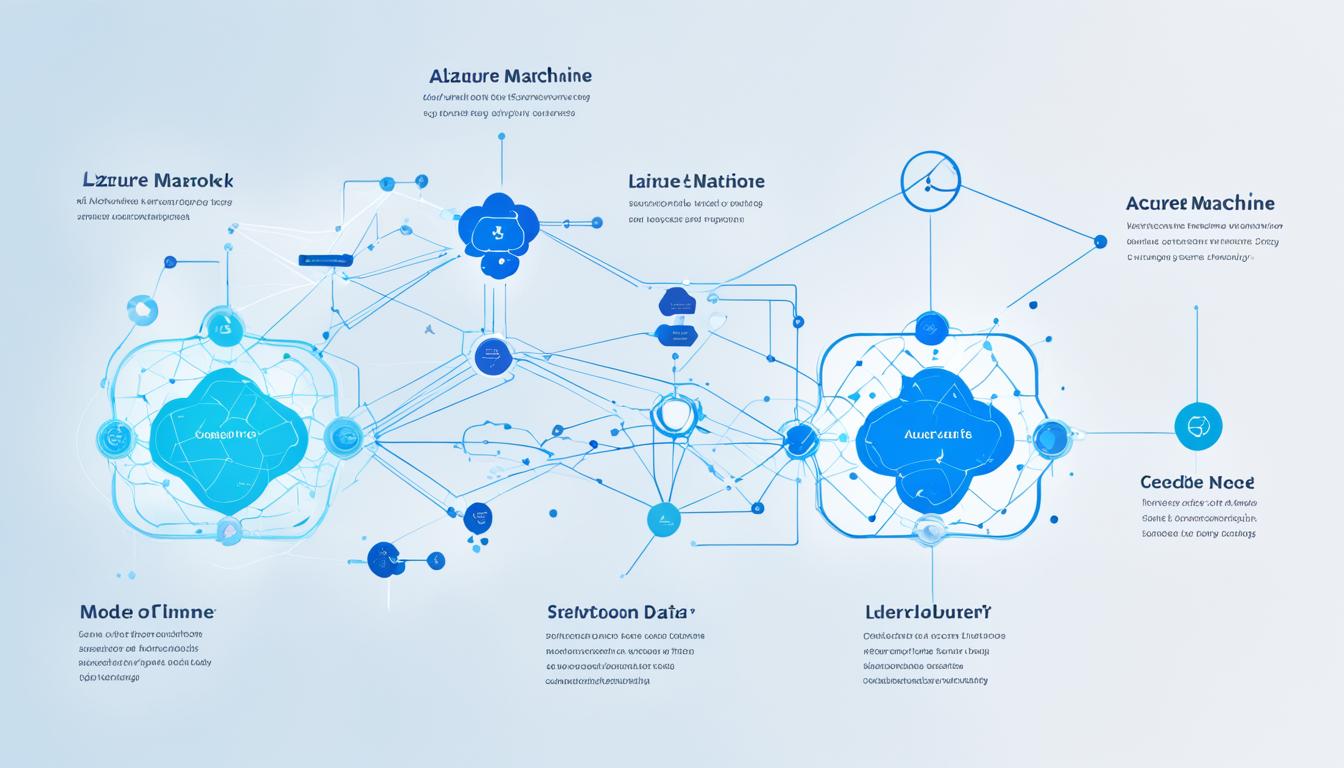“As an Amazon Associate I earn from qualifying purchases.” .
Have you ever thought about how AI can change every industry? Microsoft Azure Machine Learning makes it real to have advanced algorithms improve our work on their own. But how deep has this tech become part of our work?
Looking into Azure AI services shows us the power of Microsoft’s AI platform. It’s a place where models grow from ideas to real use, predictive analytics guides the future, and deep learning meets cloud computing.
Check out the Azure Machine Learning Services. It’s where developers, data scientists, and companies work together to shape the future, one algorithm at a time.
Key Takeaways:
- Learn about Microsoft Azure Machine Learning and its role in advancing AI.
- See how Azure ML supports work from start to finish.
- Find out how healthcare, retail, and finance use Azure AI to innovate and improve.
- Understand how companies make better decisions with AI and data analysis.
- Discover Azure’s security features for safe and reliable AI model use.
- See how Azure AI helps different sectors work together and innovate.
- Learn why choosing Azure is key for its scalability and integration with other Azure tools.
Understanding Azure Machine Learning
If you want to improve your AI and machine learning skills, Azure Machine Learning (Azure ML) is a great choice. It helps with the whole machine learning process. For businesses, it’s an important tool for making AI solutions work better.
What is Azure Machine Learning?
Azure ML is a cloud service from Microsoft. It helps developers and data scientists grow their machine learning projects easily. You can use your own models or ones from platforms like PyTorch, TensorFlow, or scikit-learn. Azure ML makes going from idea to deployment smoother.
The Evolution of Microsoft’s AI Platform
At first, Azure ML offered basic tools for machine learning. Now, it works with services like Azure Synapse Analytics and Azure Arc, making it more powerful. It has AutoML for picking the best models and advanced tools for data science on Microsoft’s cloud.
Azure Machine Learning now has many features for different users, from data scientists to ML engineers. It has tools for working together, managing models, and keeping projects safe with Azure Key Vault and Azure Virtual Networks.
It also supports training on many nodes, which is key for big datasets. This makes Azure ML strong and flexible for various businesses using AI for new ideas.
Azure ML gives you tools like Python frameworks and a detailed dashboard for making and deploying machine learning models. This shows Microsoft’s effort to make AI better and more accessible through Azure ML.
Key Features of Microsoft’s Azure Machine Learning
Exploring Azure machine learning reveals its unique features. Microsoft’s Azure AI services and machine learning solutions support various needs. They help both data science experts and beginners.
A key feature is the wide coding support in Azure ML. It offers environments like Jupyter notebooks, Jupyter Lab, and R Studio. This lets you work in your preferred language and use powerful cloud tools.
Azure AI services handle many tasks, from simple data experiments to complex model deployments. You can easily manage resources, scaling up or down as needed. Here are Azure ML’s compute options:
- Databricks for scalable data analytics
- HDInsight for managing large data sets
- Azure ML clusters for high-throughput computing
For production, Azure ML helps deploy models through inference clusters. It uses Azure Kubernetes Service or Azure Container Instances. This ensures your models are ready for real-world use.
Azure ML also integrates with Azure Storage services. This makes accessing and managing large datasets easy, which is key for building strong machine learning models. The Azure ML Designer GUI lets users build models without coding, making ML more accessible.
Automation is key in Azure machine learning. Azure’s Automated ML does tasks like hyperparameter tuning and model validation automatically. This saves time for more important project aspects.
Azure offers tailored environments for different needs. From Curated environments for quick setup to User Managed environments for full control over dependencies, it’s adaptable.
In summary, Azure ML has many tools and services for streamlining machine learning from start to finish. Its integration with Azure AI services makes it efficient and productive. This makes Azure Machine Learning a leading choice in AI development.
Exploring Azure ML Studio
Azure ML Studio is a key player in the artificial intelligence world. It’s known for its strong framework. It helps us work with machine learning on Azure in new ways.
Azure ML Studio has an easy-to-use interface. It’s great for both new and experienced AI developers. It makes creating complex AI models simple, helping you manage your machine learning projects better.

An Intuitive Interface for AI Development
The design of Azure ML Studio aims to make machine learning easier for beginners. At the same time, it offers tools that advanced data scientists will find essential. With a drag-and-drop workflow, you can quickly build and test machine learning models on Azure.
Collaborative Environment for Data Scientists
Working together is crucial in data science. Azure ML Studio creates a space where experts can share models and results easily. It lets teams work together in real-time, no matter where they are.
This boosts productivity and opens up new possibilities when great minds come together.
Using Azure ML Studio gives you an edge in developing, testing, and deploying machine learning models. It supports many Azure ML algorithms and encourages teamwork. This lets you find smarter solutions faster and innovate in your field.
Diverse Azure ML Models and Algorithms
Explore the power of machine learning on Azure with a variety of Azure ML models and Azure ML algorithms. These tools are perfect for different industries. Whether you’re in healthcare or retail, Azure Machine Learning has what you need.
Healthcare groups like Northumbria Healthcare NHS Foundation Trust use special models for accurate risk scores. This improves patient care and makes things run smoother. Retail big names like Marks & Spencer use Azure’s machine learning to make shopping better and manage their stock better.
Choosing the Right Algorithm
| Algorithm | Accuracy | Training Time | Linearity | Notes |
|---|---|---|---|---|
| Two-class Decision Forest | Excellent | Moderate | Not Required | Slower Scoring Times |
| Multiclass Decision Forest | Excellent | Moderate | Not Required | Slower Scoring Times |
| Two-class Neural Network | Good | Moderate | Not Required | N/A |
| Linear Regression | Good | Fast | Required | Assumes Linearity |
| K-means Clustering | Excellent | Moderate | Required | High Number of Parameters |
Training Azure ML algorithms can seem tough, but Azure Machine Learning makes it easier. You can use the Azure Machine Learning SDK for Python, go for automated machine learning, or create Machine Learning Pipelines. The platform works with your project’s size and complexity, whether it’s on a local machine or in the cloud.
Machine learning on Azure keeps getting better, changing how industries use data and make decisions. With a wide range of Azure ML models and Azure ML algorithms, every industry can use machine learning to stay ahead in a data-driven world.
Microsoft’s Azure Machine Learning Deployment
Deploying machine learning models is key in today’s AI world. Microsoft’s Azure Machine Learning offers a strong framework for Azure ML deployment. It makes sure models work well at big scales and fit with other Azure AI services.
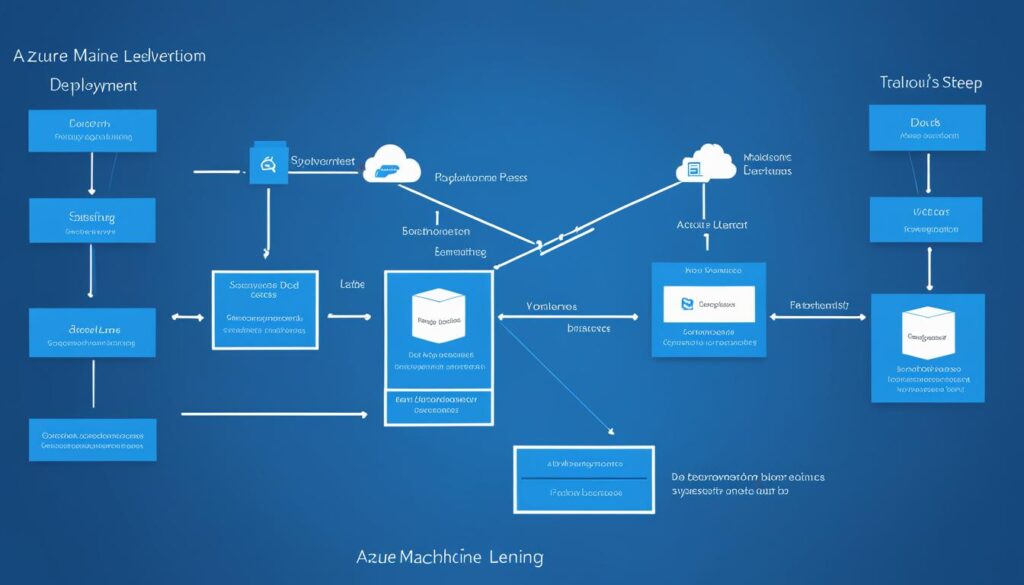
Azure ML deployment is known for its ease and ability to grow, seen in many industries. This part looks at how to deploy models and real examples that show what Azure can do.
Deploying Models at Scale
Azure ML has two online endpoint types: managed and Kubernetes. Each has its own benefits for different needs. Managed endpoints use advanced hardware and handle model serving, scaling, security, and monitoring in Azure. You can manage them with Azure CLI and Python SDK, as shown in the online guide.
Real-world Applications and Industry Case Studies
In real life, Azure ML deployment has changed things in healthcare and retail. For example, Northumbria Healthcare NHS Foundation Trust used Azure to make surgeries better. Marks & Spencer uses Azure ML to improve how they help customers, showing how Azure AI services work in stores.
| Feature | Benefit | Industry Application |
|---|---|---|
| Managed Online Endpoints | Scalability and Security | Retail, Healthcare |
| Kubernetes Online Endpoints | Customizability and Control | Finance, IT Services |
| Integration with Azure AI | Seamless Workflow & Data Management | All Industries |
Azure ML deployment also manages quotas to make sure there are enough resources when needed. It also has setup steps to keep deployments running smoothly.
To make Azure ML deployment even better, it works with many environments and advanced analytics through Microsoft Machine Learning Server. This shows its flexibility and ability to tackle big challenges.
Seamless Integration of Azure ML and Azure AI Services
The blend of Azure AI services and Microsoft’s Azure Machine Learning (Azure ML) is changing how companies use AI. This smooth Azure ML integration into Azure systems gives businesses a full toolkit for AI projects. Let’s look at key areas where this mix makes a big difference.
This integration is a big win for data handling and analysis. Azure Synapse Analytics, for example, offers machine learning tools and works with Azure Data Factory. Together, they provide strong tools for getting and managing data, which is key in the machine learning process.
- Enhanced Data Exploration: Apache Spark in Azure Synapse makes exploring data easier. Users can use PySpark/Python, Scala, or .NET, and see data through serverless SQL pools. This makes handling data simpler.
- Scalable Model Training: Azure Synapse supports complex machine learning model training with Spark MLlib. It also has Automated Machine Learning (AutoML) that works with Azure ML for a smooth workflow.
- Efficient Model Deployment: Putting models into action and scoring them can be done easily in Azure Synapse. You can use the TSQL PREDICT function or batch scoring with Apache Spark pools. This makes sure AI insights get back into business quickly.
- Unified ML Development: SynapseML (MMLSpark) has a unified API that brings together different machine learning frameworks and algorithms. This makes making scalable machine learning pipelines easier and lets them work across various programming languages.
This shows how combining Azure ML with Azure AI services makes workflows smoother and boosts machine learning systems. It helps businesses innovate and improve their work. As AI’s possibilities grow, the role of Azure ML in Azure AI services will be crucial for future tech advances.
Machine Learning on Azure: The Industry Perspective
In today’s fast-changing tech world, machine learning on Azure shows it can adapt to many industry needs. By using the Microsoft AI platform, companies from healthcare to finance are changing how they work and innovate. These success stories and projects show how Azure ML helps in many areas.
Success Stories from Various Sectors
Azure ML has many success stories that show its real-world benefits. For example, the transport sector has seen big improvements with TransLink. They moved over 16,000 machine learning models to production, using Azure MLOps to improve bus departure time predictions. This led to a 74% better prediction accuracy, helping with journey planning and making operations more efficient.
Also, Azure’s ML tools are key for the energy sector. With Azure ML, companies use drones for checking infrastructure, which improves data quality and speeds up analysis. This means quicker responses to potential problems.
Collaboration and Innovation with Azure AI
Using Azure ML and other Microsoft AI tools creates a great space for innovation and collaboration. Azure Open Datasets offer over 25 datasets, including socio-economic data and satellite images. This helps speed up model training and improves prediction accuracy. It’s a big help for companies looking to use AI with a wide range of data.
Fairlearn, an open-source tool through Azure ML, helps organizations check and fix biases in AI models. It lets companies make more fair AI solutions. This is setting a new standard for responsible AI development by Microsoft.

Working with machine learning on Azure gives a big advantage in today’s data-focused economy. It helps improve things like transport schedules and infrastructure checks. These stories show how Azure ML is changing industry standards and making operations better.
Azure also focuses on making AI secure and resilient. It suggests using distributed deployments and separate ML workspaces to keep data safe and protect against cyber threats. This approach raises the bar for operations and supports ongoing innovation in a secure way.
| Feature | Benefit |
|---|---|
| Managed Virtual Network Isolation | Enhances security by isolating workspaces from other networks |
| Private Endpoint Configuration | Controls data access and enhances data security |
| Data Encryption | Establishes trust and secures data both at rest and in transit |
| Continuous Model Refinement | Allows integration of new data and feedback for optimal performance |
How Azure ML Supports Custom AI Solutions
Microsoft’s Azure Machine Learning (Azure ML) is great for making custom AI solutions. It lets businesses create AI that fits their needs perfectly. This means they can make an AI that works better, faster, and just right for their goals.
Azure Machine Learning is great for working together as a team. Teams can share environments, resources, and tools. This is made easy with Azure’s many services and tools, like working together in notebooks or sharing computing resources.
Deploying machine learning models with Azure ML is quick and easy. Models can go from idea to big-scale use fast, thanks to MLOps. Plus, it works well with other Azure services, making it a full solution for many ML projects.
Here’s a closer look at how Azure ML helps with making, training, and using models:
| Feature | Description | Benefits |
|---|---|---|
| Automated ML & Hyperparameter Tuning | Automatically picks the best features and settings for machine learning models. | It cuts down on manual work and speeds up getting models ready. |
| Integrated Development Environment | Includes tools like Azure Notebooks, ML Designer, AutoML UI, and Data Labeling. | Makes working more productive with easy-to-use interfaces for different tasks. |
| End-to-End MLOps | Helps manage and govern ML models through Azure Pipelines. | Keeps ML deployments consistent, reliable, and in line with rules. |
For more details on how Microsoft’s Azure Machine Learning supports custom AI solutions, the platform has lots of resources and guides. They cover everything from the start to putting it into production.
In short, Azure Machine Learning is flexible and can grow with businesses. Its strong frameworks, tools, and ways to connect with other services help make custom AI tools. This leads to smarter, more efficient, and ready-for-the-future business processes.
Security and Compliance with Azure ML
When it comes to Microsoft AI platform services like Azure Machine Learning (Azure ML), keeping data safe is key. Azure ML has strong security and compliance features. These features protect data, control who can access it, and follow strict rules across the platform. For instance, Azure ML only lets certain users or groups access resources, keeping out unauthorized users and threats.
Data safety and privacy are more important than ever. Azure Machine Learning takes strong steps to protect your data. It uses encryption for data at rest and in motion, so your information is safe. Tools like Microsoft Defender for Cloud help keep the AI environment secure. You can learn how Azure Policy secures Azure Machine Learning resources here. This helps prevent risks in your machine learning projects.
Azure ML also uses role-based access controls and managed identities for easy authentication across Azure services. The platform is designed with enterprise needs in mind. It has features like Private Endpoints, NSGs, and firewalls for network isolation. These tools create a safe space for data scientists to work, keeping their data and models secure.
The Azure ML team follows strict compliance standards and updates the platform regularly. They add features like Private Link and Data Scientist RBAC roles. This ensures your Microsoft AI projects are not just effective but also secure and follow industry rules.
FAQ
What is Azure Machine Learning?
How has Microsoft’s AI Platform evolved?
What are the key features of Azure Machine Learning?
What can I do with Azure ML Studio?
How does Azure ML facilitate collaboration among data scientists?
What types of models and algorithms are available in Azure ML?
What does deploying models at scale with Azure ML involve?
Can you give examples of real-world applications of Azure ML?
How does Azure ML integrate with other Azure AI services?
Can you share any success stories involving Azure ML?
How does Azure ML support the development of custom AI solutions?
What security and compliance measures are in place for Azure ML?
“As an Amazon Associate I earn from qualifying purchases.” .